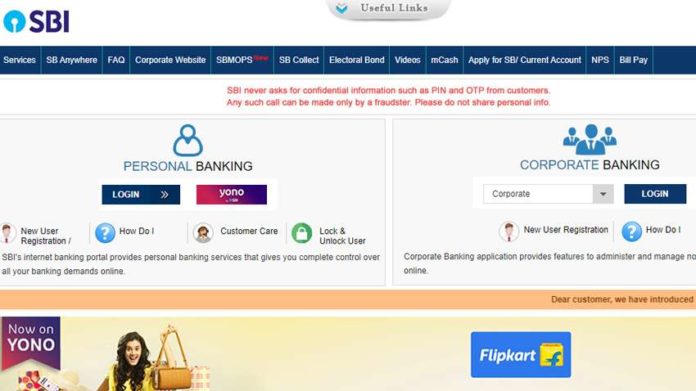SBI Online: The State Bank of India’s internet banking website – onlinesbi.com – allows you to access several services, transfer money and do a lot more. But, with so many usernames and passwords to remember, there is always a chance that you may get confused or even forget their password. If that happens, you won’t be able to log in to your State Bank of India account. Thankfully, you can easily retrieve your SBI username, login password or profile password.
How to recover SBI internet banking password?
1. Go to the official SBI internet banking website – onlinesbi.com.
2. Click on the ‘Forgot Password’ link.
3. Give the requested information.
4. A new password will be sent to registered email address.
5. Log in with that password and change it for security purposes.
SBI asks all users to change the system generated username and password when they first logon to OnlineSBI account. You can then go on to change the password as many times as you want. However, the username remains the same. The banks often ask their customers to change their net banking password periodically to secure the account from hacking attempts.
Meanwhile, the State Bank of India’s credit card unit SBI Cards and Payment Services has recently got market regulator Sebi’s go ahead to float an initial public offering. The company, which had filed draft papers in November, obtained “observations” from the Securities and Exchange Board of India (Sebi) on February 11 latest update with the regulator showed.